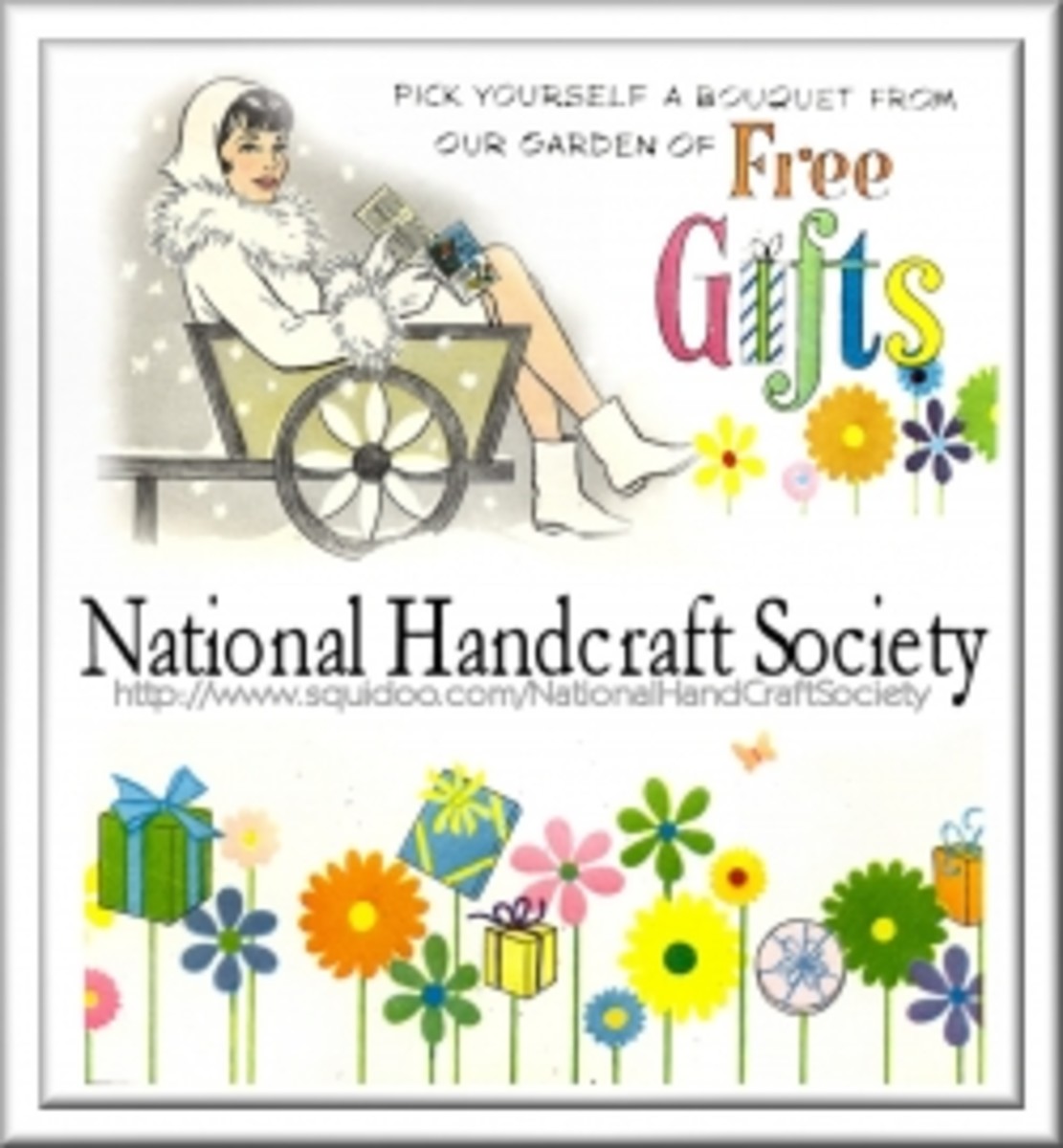Elance Success Tips For Newbies

Is this you?
So you have heard quite a lot about Elance.
You have gone and sign up thinking that you will be getting those freelance contracts and making money soon.
You bid on profects after projects and no client is picking you
You have been there a month, two months or more and still no clients
You bid with your ten free connects each month and still nothing.
You have given up thinking it's not working or you just are't lucky, or you don't have the patience.
About Elance
Elance is a freelancing outsource site where writers, programmers and other job seekers bid on tasks that clients have posted. The bids and proposals are much like applying for a job where many persons apply for the same job and the client chooses one.
Unlike many other outsourcing sites, Elance employers pay well. A freelancer can earn $8 an hour or more, depending on the client or task. Do the work exceptionally well and the client will repeat.
Of all the outsourcing or freelance sites, Elance has gotten the best review. They make sure the client pays them as soon as the job is awarded and you get paid immediately after submitting your completed status. The only delay might be a few hours while the client authorizes payment.
There are several ways to receive your money from Elance.
- You may choose to receive your money through Paypal
- You may have your money deposited directly in your US bank account
- Non US residents have two options, a Payoneer prepaid mastercard directly from Elance and a deposit to a Moneybrokers account.
- Withdraw your money directly to your credit or debit card

The best thing you can do for your membership is.....
To make your profile stand out.
When someone visits your profile page you want them to spend some time to get to know you. Your page should be very interesting so that the client will want to hire you there and then. Here are some tips to improve your profile.
- Write a paragraph or two about yourself, your goals, vision and mission as a professional. Highlight your strong points. Remember this is a resume and potential employers will be reading it.
- Use a real photograph or company logo as your avatar. A photo of your cat or some random cartoon is not very professional and will not sell you well.
- Add your education and work experience
- Add portfolio items of your best work or the kind of things you would prefer to be employed for.
- Complete your profile. Elance will help you along and let you know what percent completeness you are at. They will also let you know what you can do to reach 100%.
- As mentioned below, do the tests and place the ones you do well at the top of your skills list.
- Use the tags and keywords section so your skill will show up in search.
Here are some Elance Newbie tips
- When you view a job, check out the lowest and highest bids of the previous bids. Bid below the lowest bid. This is really no guarantee that the client will choose you but as a newbie many clients will pay less to give you a chance.However, don't sell yourself short and work for nothing. Make sure the amount you bid is worth working for.
- Be the first to bid. Try catching the jobs as they are placed and place your proposal and bid first. Half the time the client will pick the first bidder especially if the job isn't too technical or if they are in a hurry to get the job done.
- Make every proposal unique. Never cut and paste a proposal that you have used before. Some clients are able to spot this immediately. Your proposal must be specific to the current position you are applying for. Make it stand out. You are a writer, use that skill to woo the client.
- Use your connects wisely. Read the job requirements before applying. Make sure it is something you can handle easily. Don't experiment and hope it works out, be sure you apply for a job you are equipped to do.
- If you find a job you really, really want, use an extra connect to place you at the top of the bid list. The client will read your bid first and may just choose you. If there are no other bids at the time when you place yours, still use that connect. That will ensure you remain at the top of the list.
- Just in case you change your mind and you want to decline the job, do so courteously after the client has chosen you. Send a message when you "decline" letting them know that you were chosen for another job and you won't be able to handle both.
- Submit writing samples and links. Whenever I check my stats on certain hubs and see traffic from Elance it always pleases me. If you are a writer on HP then submit your link with your proposal/bid. If you have articles saved on your computer, attach a sample with the bid. This way the client will get to see your writing style, the kind of articles you are skilled at writing and how well presented your articles are. Make sure they are error free and interesting.
- After each job give your client a raving review. A client had rated me 4.8 because I made an error in figures. I was referring to how many people search the internet each year and wrote billions instead of millions. So my rating dropped to 4.9. I received an email after a job that asked me to rate the client and I did. I realized that when I rate a client first they are more likely to give me a good rating. So I did it a few times (even at Freelancer.com) and my rating went back to 5.0. Clients are more likely to hire you with five stars.
Watch the Elance Tutorial!
Other things that will help you!
Take the tests - they are free
When you sign up at Elance in order to start applying for work you need to take the Elance proficiency test which is compulsory. You get to choose one category per month in which you can apply for jobs. In this category there are many tests that you can take to show on your profile.
For example, if you select the writing category, the tests can range from fiction to ghostwriting. These tests will show your proficiency and skill level in certain areas and clients will feel more confident in employing you.
Unlike Odesk and Freelancer, the Elance tests are free. You can take them anytime and the pass rate is 60, which is very low. There is no excuse, take some of the tests.
Upgrade your membership
Upgrading your membership from the free account will give you more connects each month. This way you can more than double the amount of proposals you submit. These connects also roll over, so if you don't use them up by the end of your membership month, they add to your new month.
Free membership only gives 40 connects while paid membership gives 60 connects. Your membership status is also featured on your profile and increases your chance of employment by about 40%. Paid membership for the individual costs $10 per month. It is worth it.
Paid membership also allows you to see the previous bid amounts so you can bid competitively. Seeing your competitors' bids will help you make a decision about the amount you should be charging for the project. This is a new feature.
Change your category
If your skills match more than one category, consider switching each month. Do it early as it takes a while to take effect when your membership is free. Paid members have their categories switched immediately. You can also pay $5 to have another category added to your account.
Bid on multiple jobs
Don't place your bid on one job and hope it works out. Don't wait for your bid to be declined before bidding on another job. Apply for multiple positions which gives you a greater chance of being employed.
Sign up for Elance Today
- Elance | Outsource to freelance professionals, experts, and consultants - Get work done on Elance
Outsource to expert programmers, designers, writers, translators, marketers, researchers and admin contractors with tested skills.

© 2011 Carolee Samuda