- HubPages»
- Technology»
- Internet & the Web»
- Social Networking
Google Plus One Button Advantages and Disadvantages

The +1 Button
About plus one (+1)
During the course of 2011 Google launched it's plus one (+1) button which you will see at the top right of your article immediately beside the Facebook like button and below your title (for HubPages). Some blogs and websites may have this placed below the article. Many people do not know for what purpose this feature was created and many are thinking twice about recommending an article by clicking the button.
Why Did Google create a Plus One Button?
Before Google updated it's search engine criterion, called the Panda Update. Blogs and websites were keyword stuffing, using too many or irrelevant tags, creating numerous amounts of back links and referral links, which were what the search engines used to crawl and rank a site. There used to be a lot of copied content, low quality content and parked domains. Google realized that many of these low quality blogs and websites were ranking much higher than sites with higher quality content. These low quality sites were showing up on first and second pages which affected their (Google's) reputation.
Google decided to let you help in determining which articles to recommend for crawling and indexing by their search engines. Other criteria are still required, like proper use of keywords and tags. Using back links also helps Google to determine how important your page/site is.
According to Google, content recommended by friends is more relevant than content recommended by strangers. A person will more easily view a website that a friend told them about than one a stranger sent them via a link in their email. Google sees the content recommended by your family and friends as relevant content and crawls and saves those pages much easier than pages without the button.
Google also states that when you add the button to your page, they will assume you want it to be crawled and displayed for public viewing so they will fetch the page much quicker than if it did not display the button, Which is one of the first Advantages of having the button.
Another big Advantage of having this button on your webpage is that friends can recommend not only to Google but to other friends. Another Advantage, is that the more of your friends network that recommend this page will have Google pushing it up the ranks faster. For example I have 20 friends which have 20 friends each, and all of these people recommend this article, that's 400 persons in this network. Google sees this page as very important and you know the rest.

This is what Google says:-
"Adding the +1 button to pages on your own site lets users recommend your content, knowing that their friends and contacts will see their recommendation when it’s most relevant—in the context of Google search results. In addition, a user's +1's appear on the +1 tab of their Google Profile. While +1’s are always public, users can choose to make the +1 tab visible or invisible on their profile."
As far as the disadvantages go, the only thing that is not recommended is you clicking your own button. I have searched Google faq and info thoroughly and cannot find a reason why you should not have this button or why it is bad for your page.
As far as having the button displayed on your page, if you have a page in your site that you do not want displayed publicly, do not place the button there, because Google will crawl and index it, even if it is disallowed in robot.txt.
The Plus one (+1) button is definitely one of the best things that you could have for your page. Don't be afraid to use it. Recommend your friends hubs, websites or blogs. Google encourages it.
I promise that if I find any negatives concerning the plus one (+1) button, I will update this article with the information.
Plus one (+1) update! - October 20, 2011
You can plus one your own Button. Earlier in the hub I suggested not clicking your own +1 button. Google does not specifically state that you can or cannot click it, but based on their statements, you can. According to Google, when you have content that you want to share with friends and people across the web, share by clicking and adding a note telling people about the content. Now, I might be mistaken, but it seems clear to me that if I want to share my content, I should let my friends know about it. How do I let my friends know? Sharing by using the plus one button.
I suggest not randomly clicking the button on all your hubs, maybe one or two.
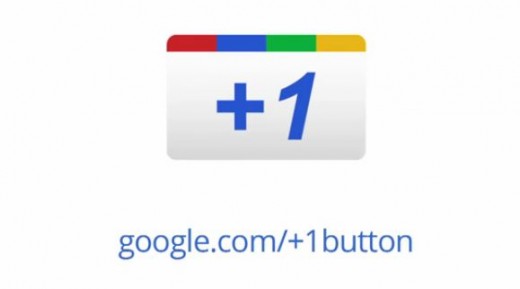

Update March 26, 2012
Recently Google changed the look and features of the +1 button. Before, the button was only used as a recommend and nothing else. Now, whenever you click the +1button it will be automatically shared in your Google+ feed so people in your circle can see it.
The previous button did not have that feature as you had to manually share links in your site. Now all you have to do to share a site is click the +1 and your friends will see it.
To the right I have placed a photo of the old button and one of the new buttons.




